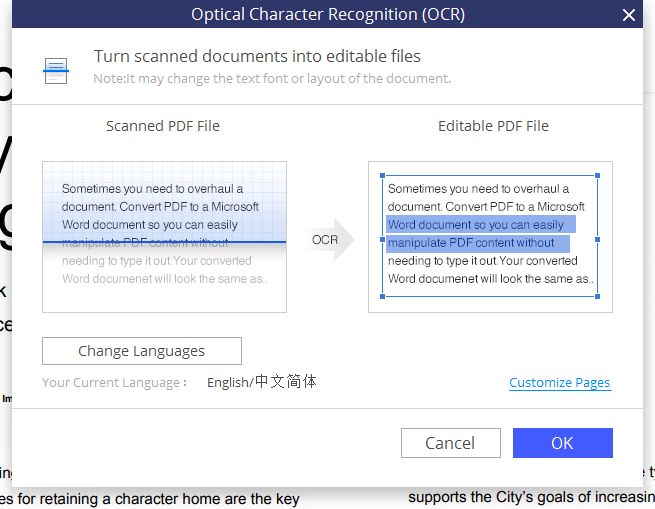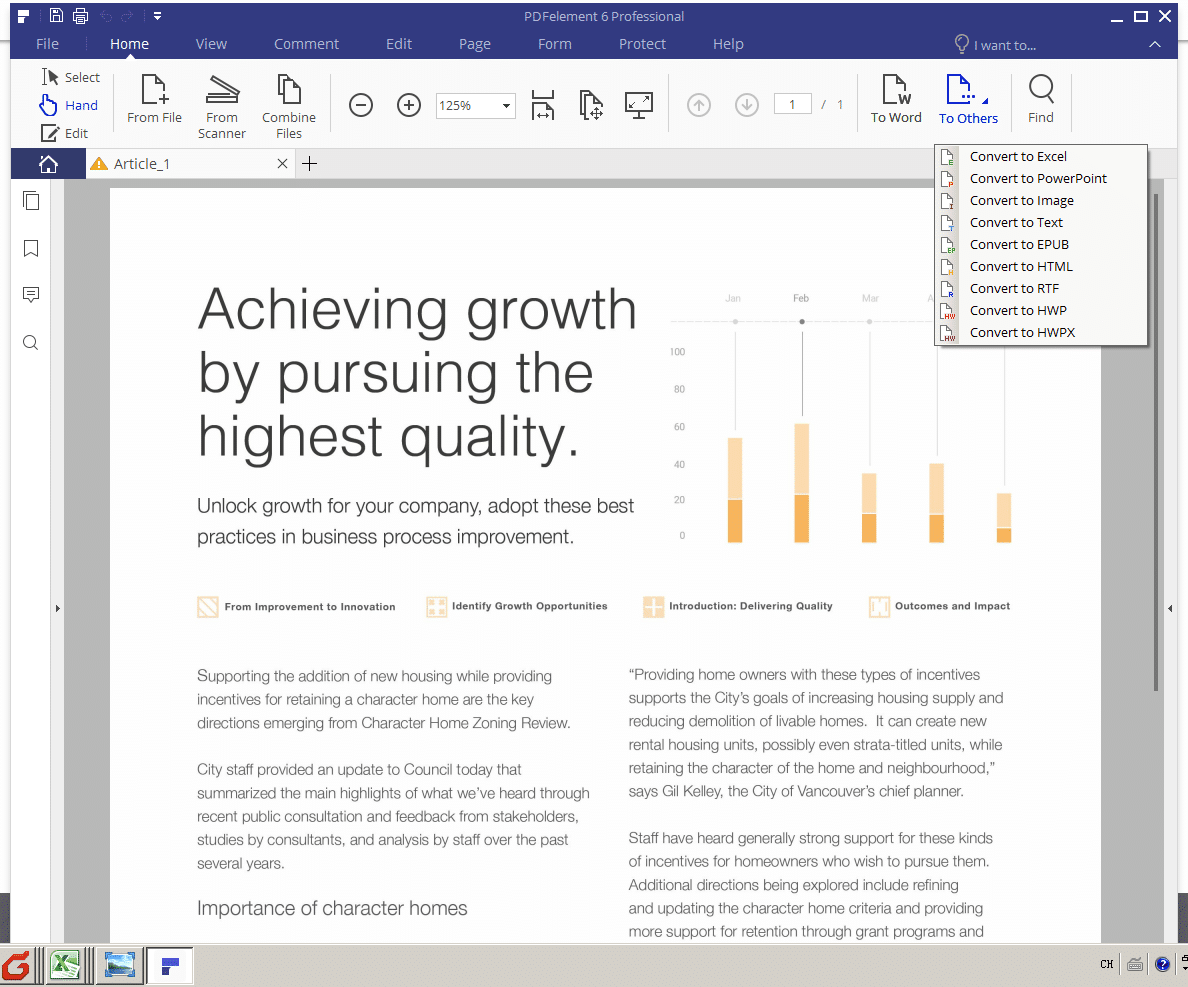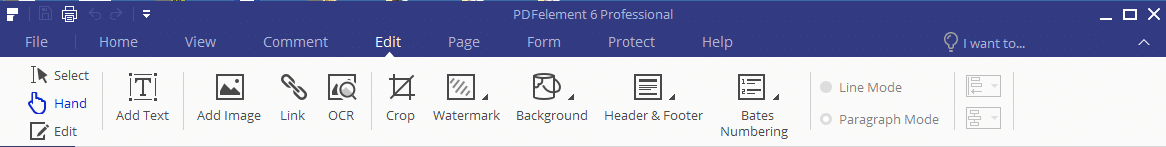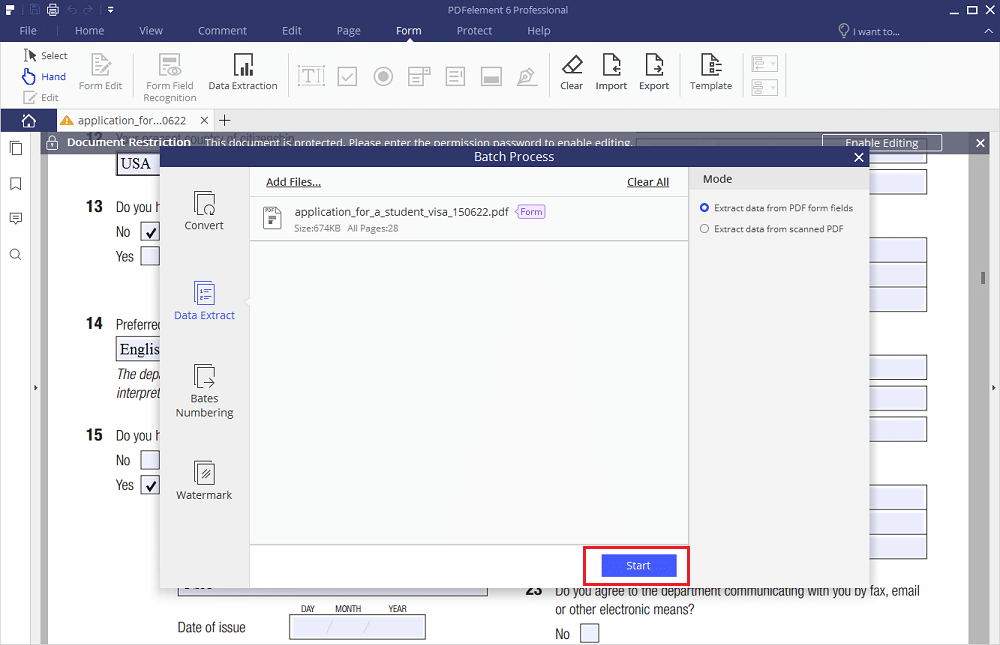If you have anything to do with PDF editing or altering hence you got to think about using PDFelement. If you have a look at the review of this software anywhere, you will only find accolades and a lot of recommendations and appreciations because it is best and come with loads of exciting and premium features.
Top Features of PDFelement OCR – Only available for PDFelement
Optical Character Recognition or OCR technology can be found in the software. It can turn all the scanned documents into something that is fully editable. You will be able to search, as well as format, resize and edit the document and all the text located within it. There are also multiple languages that shall be supported, which includes English, German, Spanish, Russian, and much more. Conversion If you want to convert your PDF file to word documents, then you can easily do so with the conversion program located within PDFelement. This can help you to easily convert any kind of image, text, and all the popular file types into PDF, and vice versa. Furthermore, if you want to handle multiple files in a second, then it provides you “batch process”. The batch process is also available in adding bates numbers, removing wthe atermark, performing OCR, printing files, protecting files and more operations. Edit
PDFelement 6 offers the easiest way to edit PDF documents, from text to images, links, pages, watermarks, background, headers, and footers. With PDFelement, you can edit smoothly with an easy-to-use Office-like interface. You can alter the text, change the fonts, and do a lot of typing, without any kind of issues. This software supports excellent updates and wonderful calligraphy. Sizing – Resizing With the help of the PDFelement, we can make the size appropriate, and make it adjust in the document. Form recognition and data extraction
If your non-interactive PDF form contains blank lines and tables, PDFelement can help you create them into fillable and interactive forms automatically with just one click, which can dramatically improve your work efficiency. Besides, the intelligent form automation technology can help you extract data from all types of identical PDF forms into a single, accessible Excel sheet in seconds. Other Premium Features Include :
Robust Editing Optical Character Recognition Text Autofit Spell Check Create PDF from Files Merge PDF from Multiple Files Batch PDF Creation Bates Numbering Convert PDFs Split PDFs Extract Page Batch Convert Secure and Sign PDF Files Password Protection Redaction User Permission Annotations and Comments Markup Add Watermarks, Backgrounds, Headers, and Footers Fillable Forms Edit Paper Forms Form Data Free Customer Support Annual Product Updates One-click Form Creation Ready-to-use Templates Customized Form Extraction Custom Fields Intelligent Paragraph Recognition Match Fonts and Style Automatic Form Recognition Data Extraction from digital and scanned PDFs File Size Optimization Form Data Extraction
About PDFelement
OS SUPPORTED:
Windows iPhone/iPad/Android Mac
LANGUAGES SUPPORTED: USA, UK, Canada, International, Germany, Spain, France, Italy, Dutch, Portugal and so forth. POPULAR CUSTOMERS: Philips, Stanford, IBM
PRIZE DETAILS:
PDFelement offers three enterprise pricing plans for users to choose from. Give the details a look, and select the best plan for your needs: PDFelement Standard – $59.95/1-time fee
Create PDF Files Edit PDF Files Convert PDF Files Annotations and Comments Secure and Sign PDF Files Add Watermarks, Backgrounds, Headers, and Footers Access to Hundreds of PDF Templates
PDFelement Professional – $99.95/1-time fee
All PDFelement Standard Features Optical Character Recognition (OCR) Automatic Form Recognition Form Data Extraction Bates Numbering Extraction Batch Process PDF Files Extended Compatibility Support for File Formats Full-Size Optimization
PDFelement Volume Licensing – By quote
All PDFelement Professional Features Volume Discounts for Businesses On-Demand Product Demonstration Charge Management Consultation
If you are looking for the best alternative to Abobe’s Acrobat Pro, Go for PDFelement. Now everyone can download a trial version of PDFelement for free. However, users also have a chance to get the application for free. Until mid-November, PDFelement holds a special competition among students and staff of educational institutions for a better overview of PDFelement. Winners can not only get an advanced PDF editor (mac version) for free, but also win 1,000 dollars or a MacBook Pro.