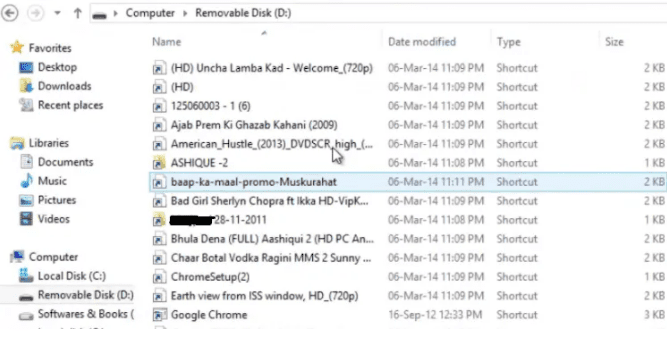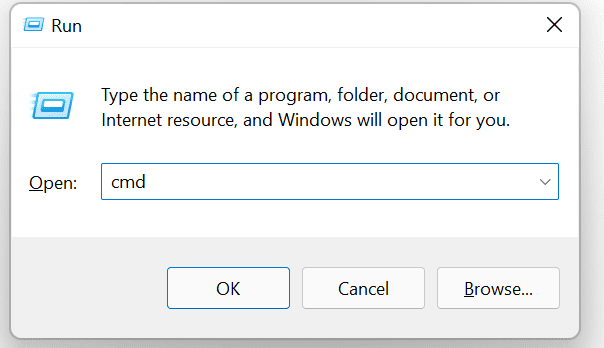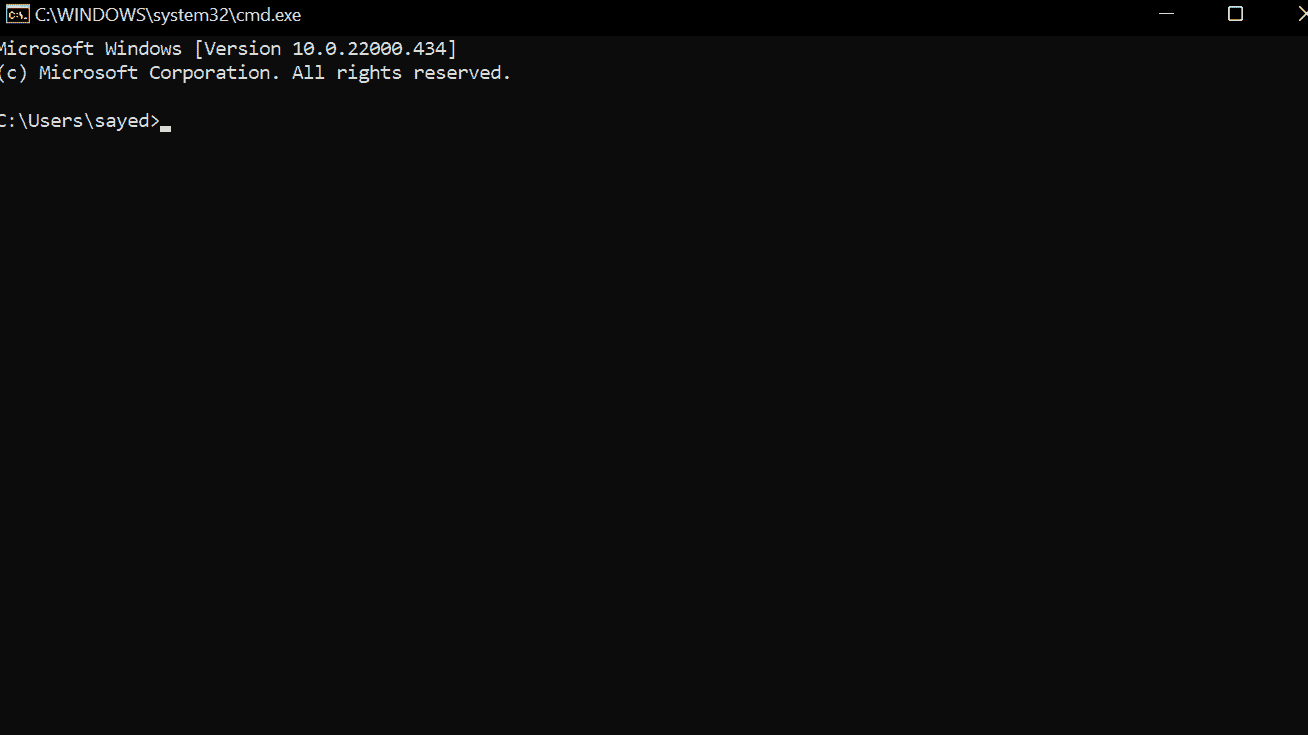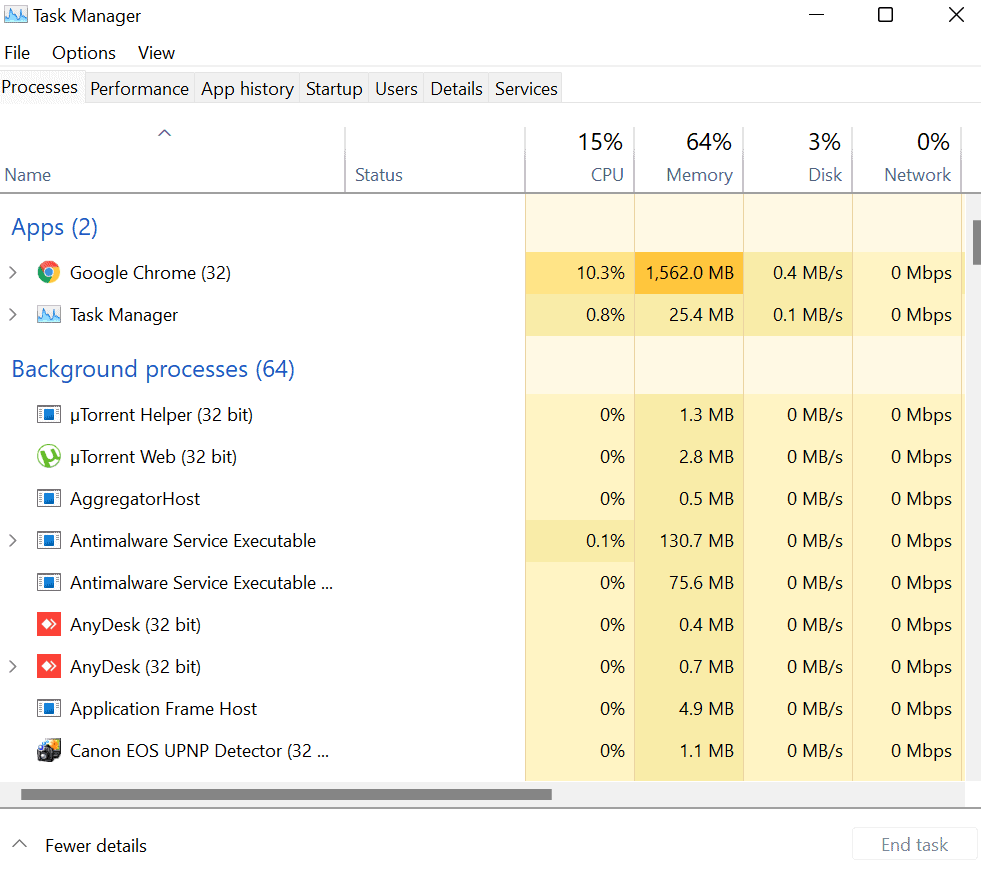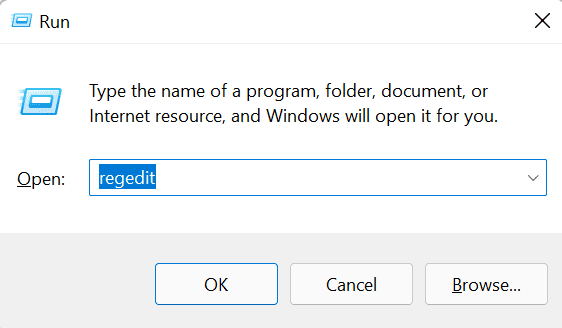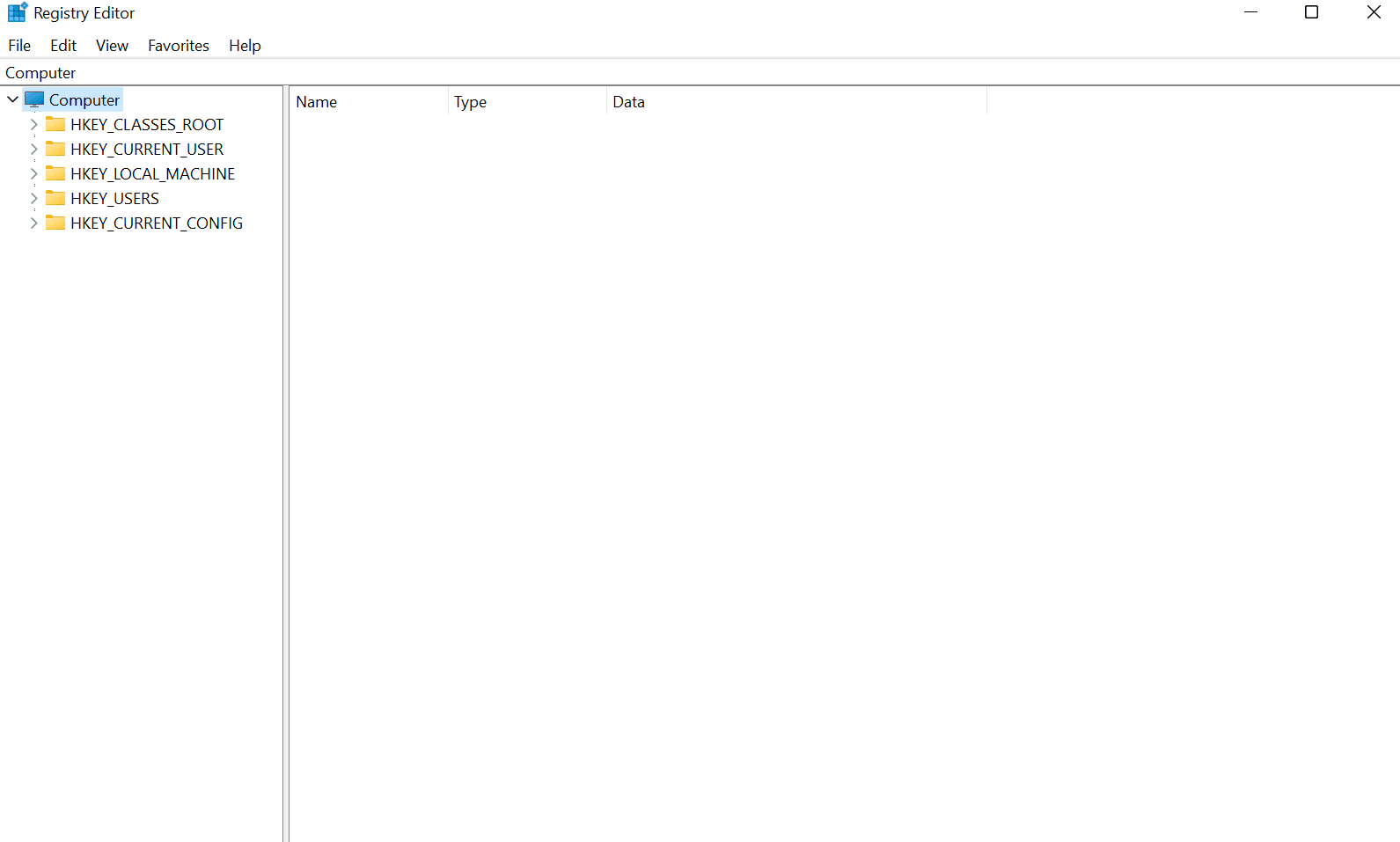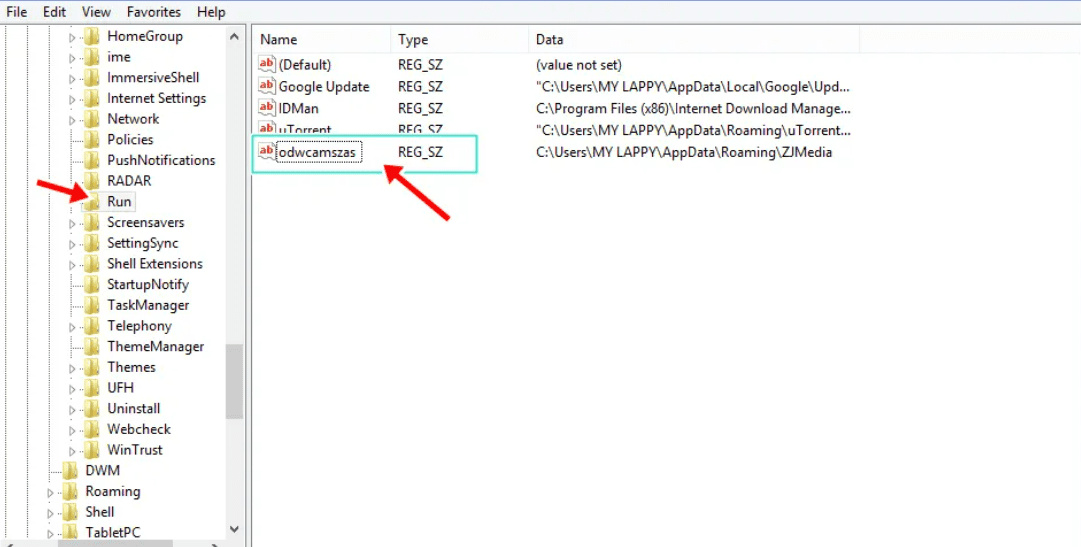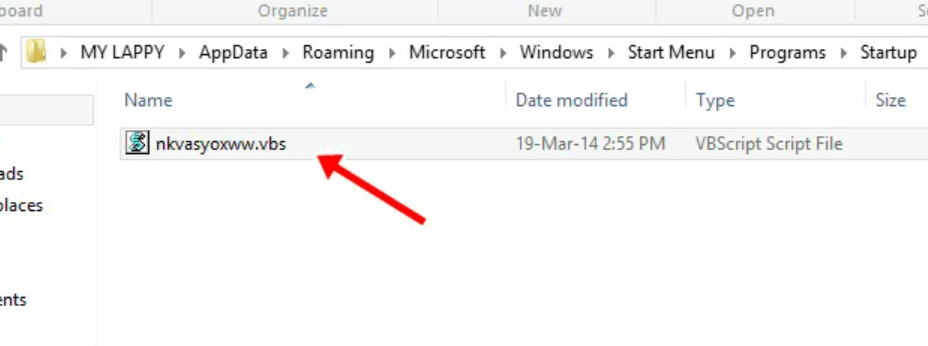Table of Contents What is a Shortcut Virus?How to Remove Shortcut Virus From USB/Pen Drive (Command)?How to Remove Shortcut Malware/Virus From PC Hard Drive?Remove Shortcut Virus Using Antivirus (PC)How to Prevent the Shortcut Virus from Affecting Our Computers?The bottom line Most people overlook this virus and consider it ‘not a big deal.’ But, it could get worse if we take such viruses lightly. It does not appear problematic, but we should not underestimate anything, especially computer viruses.
Our computer works like a nerve system if a virus enters it. The system might stop working. Soon, a single shortcut virus will convert every file into shortcuts, and later, it can be an issue. Therefore, to avoid such problems, we came up with the article How to Remove Shortcut Virus from PC & Pen Drive?. You may also like to read:
What is a Shortcut Virus?
Shortcut viruses are one of the common problems we find in our computers. It converts the valid files into inaccessible files in our Hard Drives or USB Flash Drives. In such a case, the original files remain in the same position, but they only get hidden behind a shortcut. Since we know Pen Drive and USB Drives are common ways to transfer files from one computer to another. It becomes easier for this virus to spread and convert every valid file into shortcuts. To be precise, it is not only for the Pen Drives. This virus can spread across every possible way of transferring data, such as Hard Drives, CDs, etc.
How does it spread?
When we connect a USB drive to our computer and transfer any data into it, the files automatically start appearing as shortcuts. It does not mean your file gets deleted; it gets hidden behind the shortcuts. Moreover, once the USB gets connected to another computer, it affects the same system. We do not have much information about this virus. But, we know this virus was initially released online, and it does start spreading from one computer to another. You can refer to the image below. You can see all the files transferred to the USB drive have turned into shortcuts.
You will get an error message, even if you open any shortcut file.
How to Remove Shortcut Virus From USB/Pen Drive (Command)?
Multiple methods are available to fix such an issue in the computer. You can remove the shortcut virus from the USB/Pen Drive using your computer’s command prompt. A quick tip: You can try formatting your USB Drive if it does not contain any critical data. To remove a shortcut virus from the Pen Drive. Proceed further with the steps below.
You have to press the Windows + R key to open the Run Dialog Box. You can also open it from the ‘Start.’ menu and run this dialog box as an administrator. Once the dialog box opens, type cmd and press the enter button. You can refer to the image below.
The command prompt will open.
You now have to navigate the USB drive Letter on the computer. To do this, open ‘My Computer.’ and look for the drive letter. Let’s suppose it is ‘I.’ Type ‘I:’ in the command prompt and press the enter button. (You can replace the letter ‘I.’ with the USB Drive letter on your computer) After that, type del *.lnk in the command prompt. After that, type attrib -s -r -h . /s /d /l in the command prompt and press the enter button. It will now take a few seconds to recover all the available files on the USB Drive.
Your shortcut files will automatically convert into valid files, and the problem is solved. Note: Do not make mistakes while typing the commands in the command prompt. Any mistake would lead to permanent data loss.
How to Remove Shortcut Malware/Virus From PC Hard Drive?
Sometimes, the system is infected and not the Pen Drive. For example, if you had recovered your pen drive and again used it on the infected computer. Your USB Drive will get infected again. To stop this cycle, we need to fix the roots. We have to remove the source of this virus from the infected computer to fix it permanently. You can proceed further with removing the shortcut virus permanently from the computer. To remove a shortcut virus from the PC/Hard Drive. Proceed further with the steps below.
First, one has to open the ‘Task Manager.’ You can open it by pressing the Ctrl + alt + del buttons on your Keyboard. You can also right-click on the taskbar to open the ‘Task Manager.’
Just click on the ‘Process.’ tab. After that, look for the ongoing process with the name ‘Wscript.exe.‘ Find it out, and right-click on the particular approach to end it. You have to press the Windows + R key to open the Run Dialog Box. Type Regedit and press the enter button.
The registry editor will now open.
You now have to navigate this path – HKEY_CURRENT_USER/Software/Microsoft/Windows/CurrentVersion/Run. Look for the particular path’s WXCKYz, ZGFYszaas, OUzzckky, and Odwcamszas registries. Once found, right-click on them to delete permanently.
Sometimes, we do not find the same registries. Therefore, please search for the same on google and delete it accordingly.
The above-given process will fix the issue and remove the shortcut virus from the PC. Alternatively, consider following the below method.
Press the Windows + R key to open the Run Dialog Box. Type %temp%. Delete all the temporary files from this folder. After that, navigate this path C:\Users<username>\AppData\Roaming\Microsoft\Windows\Start Menu\Programs\Startup. Look for the Nkvasyoxww. VBS and other related files. Just delete them permanently from the computer.
Again, press the Windows + R key and type MSConfig. The system configuration will open. Just visit the startup tab. Look for the Nkvasyoxww. VBS and other related files. Just uncheck them and save them. That’s all.
Remove Shortcut Virus Using Antivirus (PC)
You can get rid of the shortcut virus from the computer by following all the above-given processes. But, if the virus is from the latest version. You will not be able to delete it permanently from the computer. Here, we need help from the Antivirus. Therefore, we recommend that people use a good Antivirus to remove the shortcut virus from the computer and USB Flash Drive. You only need to install a trusted antivirus from any source and run a deep scan for the computer. All the available viruses will appear on the screen. After the scan finishes, You can now quickly remove them all in one click using an Antivirus.
How to Prevent the Shortcut Virus from Affecting Our Computers?
We believe in the fact; prevention is better than cure. You can refer to the information below to prevent the shortcut virus from affecting your computer.
Keep the Antivirus updated. Always scan the flash drive before opening it. Update your system timely. Run a deep scan once a month.
The bottom line
While performing all the above-given methods might help you get rid of the shortcut virus from your computer. But, prevention is always essential. Therefore, ensure your computer is always protected using a trusted Antivirus program. You can also refer to the above-given prevention steps to ensure the shortcut virus will not affect your computer again.